Jumping screen
Re: Jumping screen
I'm using Windows XP Professional with IE 8...happens to me now but I don't remember it ever happening when I was using IE 6.
TTFN from Canada
Judy
Judy
-

HeyJudee - Posts: 2150
- Joined: Mon Aug 13, 2007 8:08 pm
- Location: Ottawa-Gatineau
Re: Jumping screen
It has never happened to me unless I bumped a button on the side of my mouse.
Of course I don't do long posts very often.
Of course I don't do long posts very often.
Barb
wife to 1
Mom to Six
Mother in Law to 2
Grandma to 4
Lunchlady
wife to 1
Mom to Six
Mother in Law to 2
Grandma to 4
Lunchlady
-

Mom of Six - 2009 Stash Challenge Winner - Clean Sweep!

- Posts: 2043
- Joined: Mon Aug 13, 2007 10:44 am
- Location: Michigan
Re: Jumping screen
This is a known bug in Internet Explorer 8. It doesn't properly handle text boxes that aren't of a fixed, pre-set width. On SWU, the text boxes (along with all the other content on the site) are wider or narrower depending on your window size so that everything fits properly for people with various window and monitor sizes.
For more details on the Internet Explorer 8 bug, see:
I'd suggest either Mozilla Firefox or Google Chrome as better and more secure alternatives to Internet Explorer.
For more details on the Internet Explorer 8 bug, see:
- https://connect.microsoft.com/IE/feedback/ViewFeedback.aspx?FeedbackID=432377
- http://grantovich.net/posts/2009/06/that-weird-ie8-textarea-bug/
- http://www.microsoft.com/communities/newsgroups/list/en-us/default.aspx?dg=microsoft.public.internetexplorer.beta&tid=b95398ac-e5cc-4642-9c9f-d85d08deeac6&cat=en_us_2BAF8EC5-645C-4477-A380-0F1CF6C102F9&lang=&cr=&sloc=&p=1
- http://www.mail-archive.com/wikibugs-l@lists.wikimedia.org/msg16656.html
- etc.
I'd suggest either Mozilla Firefox or Google Chrome as better and more secure alternatives to Internet Explorer.
-

boblinnegan - Posts: 22
- Joined: Sat Aug 11, 2007 10:50 am
- Location: Wisconsin
Re: Jumping screen
I'm using Vista also but I do not have Internet Expolorer 8. I get a message screen that pops up once in awhile asking me to upgrade but I just close it out.
I don't have any issues with whatever I'm using so why bother to upgrade to 8? I'm basically computer illiterate so I could not even tell you what version of anything I'm using. If it ain't broke, don't fix it. That's why our first computer (1999, running Windows 98) lasted us until 2008 with no upgrades until we bought a digital camera that wasn't compatible with 98 so we bought a new computer cheaper than upgrading everything. Until a few months ago I still had floppies with pics on them (took those to picture maker at CVS for prints).
One of these days I'm going have to take a computer class at USI or Ivy Tech.....
For now the jumping screen isn't that big of a deal, I just wondered if it was me or the site since it doesn't happen on other forums.
Kathy
I don't have any issues with whatever I'm using so why bother to upgrade to 8? I'm basically computer illiterate so I could not even tell you what version of anything I'm using. If it ain't broke, don't fix it. That's why our first computer (1999, running Windows 98) lasted us until 2008 with no upgrades until we bought a digital camera that wasn't compatible with 98 so we bought a new computer cheaper than upgrading everything. Until a few months ago I still had floppies with pics on them (took those to picture maker at CVS for prints).
One of these days I'm going have to take a computer class at USI or Ivy Tech.....
For now the jumping screen isn't that big of a deal, I just wondered if it was me or the site since it doesn't happen on other forums.
Kathy
- kjh9835
- Posts: 514
- Joined: Mon May 11, 2009 8:59 am
- Location: Mt Vernon, IN
Re: Jumping screen
kjh9835 wrote:I don't have any issues with whatever I'm using so why bother to upgrade to 8?
Er, but I thought this thread was about issues you're having?
kjh9835 wrote:I'm using Vista also but I do not have Internet Expolorer 8.
Anyway, according to our server logs you are definitely already using Internet Explorer 8. Your last post was made with:
"Mozilla/4.0 (compatible; MSIE 8.0; Windows NT 6.0; Trident/4.0; FBSMTWB; SLCC1; .NET CLR 2.0.50727; Media Center PC 5.0; .NET CLR 3.5.30729; .NET CLR 3.0.30618)"
So the problem was caused by Internet Explorer 8 and the workaround I implemented should fix the problem for you.
-

boblinnegan - Posts: 22
- Joined: Sat Aug 11, 2007 10:50 am
- Location: Wisconsin
Re: Jumping screen
So, Bob, what else do you know about us?????????? Hmmmmm????????????? 
 JK.
JK.

Lennie
The Man who says it can't be done should not Interrupt the Woman doing it.
The Man who says it can't be done should not Interrupt the Woman doing it.
-
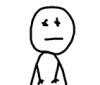
lendube - Posts: 3249
- Joined: Mon Aug 13, 2007 10:52 am
- Location: So. Calif. Mtns.
Re: Jumping screen
lendube wrote:So, Bob, what else do you know about us?????????? Hmmmmm?????????????
JK.
Lennie, Whatever else he knows...bet he's not saying...
Bob, I just tested and the screen doesn't jump any longer! So your fix seems to be working for me!
 (I miss the thumbs up smilie) Thanks!
(I miss the thumbs up smilie) Thanks!TTFN from Canada
Judy
Judy
-

HeyJudee - Posts: 2150
- Joined: Mon Aug 13, 2007 8:08 pm
- Location: Ottawa-Gatineau
Re: Jumping screen
I meant I don't have any other computer issues here or on other forums. I figured I was using an older version of Internet Explorer because I keep getting the message box about upgrading but I haven't. I'll try the fix in the next day or so when I have time and see if it helps.
Thanks,
Kathy
Thanks,
Kathy
- kjh9835
- Posts: 514
- Joined: Mon May 11, 2009 8:59 am
- Location: Mt Vernon, IN
19 posts • Page 2 of 2 • 1, 2
Who is online
Users browsing this forum: No registered users and 1 guest


