This thread contains posts split off of the Stash challenge pre-challenge discussion thread discussing digital cameras. ~Kaitlinnegan
1. Click on Post Reply
2. Underneath the white box for you to type in are three little buttons (Save Draft) (Preview) and (Submit)
3. Under that is a small grey box - it has several tick boxes under one tabs (the options one). You need to click the other tab (Upload attachment)
4. It will give you a box to type a filename in or you can click on browse to find the file on your hard drive. You need to know the folder (address) of where your file is stored to do the first one. If you can't remember the address then use browse and just navigate to where they are kept For example C:\Program files\photos\photo1.jpg (example only)
5. Then click the Add the file button to the right of where you typed the address. You can only put in small files (smaller than 256 kb) as attachments so you might need to make them smaller in another program.
6. After you click the add file button a box called Posted attachments will come up and give you a box to put in a comment or whatever and under that will be a Place Inline Button. Click that when you're done. You only need to click this button Once although it doesn't look like it works - I ended up with several copies of one picture the first time I did this because I didn't think it worked
You've done it!
I'll do a making files smaller post shortly.
Digital cameras
Digital cameras
- Attachments
-
- A cute outfit I saw somewhere but have never made for anyone.
- 139050_min_xlg.jpg (20.02 KB) Viewed 4272 times
Pauline
-
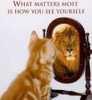
PaulineG - Posts: 263
- Joined: Mon Aug 13, 2007 7:04 am
- Location: Melbourne, Australia
Re: 2009 Stash Challenge - pre-challenge discussion
I think Libby's problem is getting the photos from the camera to the computer. Maybe you can have someone help you in real life, and write down the steps? Every camera is a bit different, and the exact steps will depend on what software and operating system you use, so finding an appropriate tutorial or getting help online might be tricky.
Transferring the photos should be relatively easy to do, once you get the hang of it. I hope you can figure it out and join us!
Transferring the photos should be relatively easy to do, once you get the hang of it. I hope you can figure it out and join us!
Kaitlinnegan - your Sew What's Up administrator
Private message me if you have questions/comments/suggestions
Please e-mail me at kaitlinnegan@gmail.com if you have trouble logging in.
Private message me if you have questions/comments/suggestions
Please e-mail me at kaitlinnegan@gmail.com if you have trouble logging in.
-

kaitlinnegan - Site Admin
- Posts: 1805
- Joined: Fri Aug 10, 2007 6:11 am
- Location: Wisconsin
Re: 2009 Stash Challenge - pre-challenge discussion
I guess I need a new camera. Can anyone recommend an inexpensive one that takes good Pictures.
I dropped 2 cameras last year and broke both.
I dropped 2 cameras last year and broke both.
- sewingmom
- Posts: 2007
- Joined: Sat Jul 19, 2008 6:02 am
Re: 2009 Stash Challenge - pre-challenge discussion
Libby, In the past, I have had trouble posting photos (I haven't tried lately), so I put them on flickr (part of yahoo), and it is super simple to do. If you can either take the card out of your camera and put the card into the appropriate slot in your computer, or hook your camera up to the computer, it is easy breezy to upload photos into flickr. Then you just post the link to the pics in my posts.
If you want to try flickr, let me know, and I will give you step by step instructions, or even be on line at the same time so you can email or post questions.
Edited: Libby, what kind of camera do you have? Do you have a spot on your computer to put your card, so it can read it, or are you to hook a cable up from your camera to the computer?
If you want to try flickr, let me know, and I will give you step by step instructions, or even be on line at the same time so you can email or post questions.
Edited: Libby, what kind of camera do you have? Do you have a spot on your computer to put your card, so it can read it, or are you to hook a cable up from your camera to the computer?
Theresa
-

temom - Posts: 1584
- Joined: Mon Aug 13, 2007 5:34 pm
- Location: Southeastern United States
Re: 2009 Stash Challenge - pre-challenge discussion
That's what I wanted to ask. What kind of camera, Libby? Maybe we can figure it out with you. I have a Canon PowerShot SD500. I love it except that the display is only 2". A larger one for my old eyes would be nicer. I will definitely recommend it, Sewingmom. Bought it from Costco about 3 years ago for about $350.00. I'm sure there's an updated version or less expensive version if that's what you're looking for.
I download by inserting my memory card into either my computer or printer. The pics automatically pop up on the screen and then you're walked through saving them. I save them to either Picassa (a photo program that came with my laptop) or to "My Pictures" or both. From there I open http://www.photobucket.com and download to there and from there back to this site. It's easier than it sounds.
So, if we know what you've got maybe we can walk you through it, Libby. If I can figure it out, you certainly can too!
I just went to http://www.usa.canon.com and they have a lot of instructions on different types of downloading. I bet your camera's site does too.
I download by inserting my memory card into either my computer or printer. The pics automatically pop up on the screen and then you're walked through saving them. I save them to either Picassa (a photo program that came with my laptop) or to "My Pictures" or both. From there I open http://www.photobucket.com and download to there and from there back to this site. It's easier than it sounds.
So, if we know what you've got maybe we can walk you through it, Libby. If I can figure it out, you certainly can too!
I just went to http://www.usa.canon.com and they have a lot of instructions on different types of downloading. I bet your camera's site does too.
Last edited by lendube on Fri Oct 30, 2009 1:50 pm, edited 1 time in total.
Lennie
The Man who says it can't be done should not Interrupt the Woman doing it.
The Man who says it can't be done should not Interrupt the Woman doing it.
-
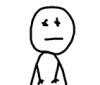
lendube - Posts: 3249
- Joined: Mon Aug 13, 2007 10:52 am
- Location: So. Calif. Mtns.
Re: 2009 Stash Challenge - pre-challenge discussion
sewingmom, I got a Kodak Easyshare and I love it. I think they have many models and price ranges in that line.
Gina
Pfaff 2040
Janome Mylock 134D
Singer Futura CE-100 w/ Autopunch
Husqvarna Viking 3D Sketch
Pfaff 2040
Janome Mylock 134D
Singer Futura CE-100 w/ Autopunch
Husqvarna Viking 3D Sketch
-

Pudge99 - Posts: 991
- Joined: Mon Aug 13, 2007 9:57 am
- Location: Nebraska City, NE
Re: 2009 Stash Challenge - pre-challenge discussion
My dd who is 8 has a Kodak Easy Share, and it is wonderful! I want one! It takes great pics, and is super easy to use, and when you sturn your selection knob, it tells you what it is for, so you don't have to remember the tiny ink blot on the dial means ...
Theresa
-

temom - Posts: 1584
- Joined: Mon Aug 13, 2007 5:34 pm
- Location: Southeastern United States
Re: 2009 Stash Challenge - pre-challenge discussion
It's difficult to recommend which digital camera to get. Here are a couple of articles on digital cameras.
http://digital-photography-school.com/how-to-buy-a-digital-camera
http://www.pcmag.com/article2/0,2817,1645355,00.asp
I have two digital cameras and these are the things I would consider when looking for camera.
1) The type of memory card or memory stick used. You will need to buy at least one because it is rare that one comes with the camera. The cost of the card or stick could add to the cost of the camera. Also, if your computer has a slot for a specific card (e.g. SD card) you might want to ensure that the camera you buy has that type of card as it will be easier to transfer pics to your PC. Otherwise you might have to get a card reader or you will have to plug your camera into your computer everytime you want to upload pics.
2) How many megapixels (MP)? Usually the higher the better. But the higher the MP, the larger the file size of each photo so you will get less photos on a card. The number of pictures you would probably take at an event would determine the size of the card you would need to buy.
3) the size of the screen on the back is important. The larger the screen the better as it makes it easier to see whether you have a good pic or not. (Actually I might make this my first priority when choosing a camera.)
4) The type of battery. Most cameras now have lithiumn batteries which last much longer than in the past. But the more powerful the camera the faster the battery drains. You may want to buy a second battery and the cost of the battery affects the cost of the camera.
5) How do you charge the battery? Does a battery charger come with the camera or do you have to plug your camera into the computer to charge it. Or can you buy a separate charger and if so, what is the cost.
6) Weight and size of the camera. If you are going to be carrying it around, you want to make sure that it will not be too heavy and will be fit in your bag.
These are just some of my thoughts.
http://digital-photography-school.com/how-to-buy-a-digital-camera
http://www.pcmag.com/article2/0,2817,1645355,00.asp
I have two digital cameras and these are the things I would consider when looking for camera.
1) The type of memory card or memory stick used. You will need to buy at least one because it is rare that one comes with the camera. The cost of the card or stick could add to the cost of the camera. Also, if your computer has a slot for a specific card (e.g. SD card) you might want to ensure that the camera you buy has that type of card as it will be easier to transfer pics to your PC. Otherwise you might have to get a card reader or you will have to plug your camera into your computer everytime you want to upload pics.
2) How many megapixels (MP)? Usually the higher the better. But the higher the MP, the larger the file size of each photo so you will get less photos on a card. The number of pictures you would probably take at an event would determine the size of the card you would need to buy.
3) the size of the screen on the back is important. The larger the screen the better as it makes it easier to see whether you have a good pic or not. (Actually I might make this my first priority when choosing a camera.)
4) The type of battery. Most cameras now have lithiumn batteries which last much longer than in the past. But the more powerful the camera the faster the battery drains. You may want to buy a second battery and the cost of the battery affects the cost of the camera.
5) How do you charge the battery? Does a battery charger come with the camera or do you have to plug your camera into the computer to charge it. Or can you buy a separate charger and if so, what is the cost.
6) Weight and size of the camera. If you are going to be carrying it around, you want to make sure that it will not be too heavy and will be fit in your bag.
These are just some of my thoughts.
TTFN from Canada
Judy
Judy
-

HeyJudee - Posts: 2150
- Joined: Mon Aug 13, 2007 8:08 pm
- Location: Ottawa-Gatineau
Re: Digital cameras
I was looking for a new camera for DD & Nikon has some great ones for under $200. They were nice & thin which would fit in a pocket or purse easily. Nikon is very, very good brand. My DD has had a Kodak EasyShare for about 8+ years & it has quit working. She also mentioned that she might would like another Kodak. Her camera doesn't stay in a case & she has hauled it everywhere from church to camp, to college, dropped it, got it wet, & other such things. This is the first problem that she has had with it. I may call Kodak & see about getting it fixed but will probably get her a new one for Christmas. I have a Minolta & a Fuji. I primarily use my Fuji as it is more compact than my Minolta although I use both of them regularly. Minolta is now owned by Konica. The Fuji camera came as a freebie with my Dell laptop in 2006. It's a point & shoot & very easy to use. Good luck on your search.
Marty
Marty
Brighten each corner where you are ... smile!
- MartySews2
- Posts: 4053
- Joined: Mon Aug 13, 2007 7:28 am
- Location: Memphis, TN
Re: Digital cameras
I'm death to a camera...my husband is a camera nut..he has all pro Nikon's...and...a couple of old Polaroids, 2 Brownies, a Yashica (box from Japan when he lived there as a kid...will ony take a certain type of b/w film that has to be special ordered...) he gave me his 'old' digital Canon...it's uuuummm...sitting gathering dust and it's batteries have been dead for a couple of yrs...
HE recommends anything Nikon or Canon. My sister is good with cameras she owns a digital and is always taking pictures. I have no idea what it is though...I know it didn't cost more than $200. ( think it might be a Panasonic or a Canon.)
HE recommends anything Nikon or Canon. My sister is good with cameras she owns a digital and is always taking pictures. I have no idea what it is though...I know it didn't cost more than $200. ( think it might be a Panasonic or a Canon.)

- Chrysantha
- Posts: 74
- Joined: Tue Aug 14, 2007 7:16 pm
20 posts • Page 1 of 2 • 1, 2
Who is online
Users browsing this forum: No registered users and 0 guests


